LXC
How to: LXC
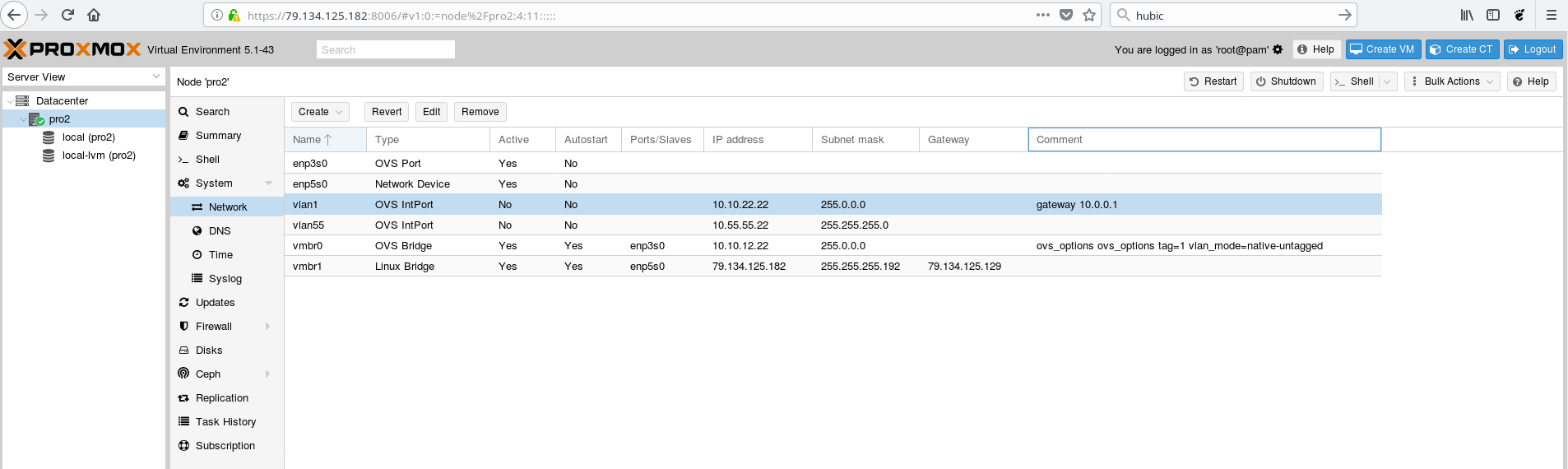
Reboot the container
The syntax is:
lxc-stop -n containerNameHere -r
To reboot the container called myhttpd, enter:
lxc-stop -n myhttpd -r
Shut down and kill the container (hard kill)
The syntax is:
lxc-stop -n containerNameHere -k
OR
lxc-stop -n containerNameHere --kill
To forcefully kill and shut down the container called myhttpd, enter:
lxc-stop -n myhttpd -k
To wait TIMEOUT (say 180) seconds before hard-stopping the container, enter:
lxc-stop -n myhttpd -k -t 180
OR
lxc-stop -n myhttpd -k --timeout 180
Clean shutdown (recommended)
The following syntax only request a clean shutdown, do not kill the container tasks if the clean shutdown fail:
lxc-stop -n containerNameHere --nokill
lxc-stop -n myhttpd --nokill
A note about timeouts
To avoid waiting up to 60 seconds and simply perform the requestion action (reboot, shutdown, or hard kill) and exit, pass the -W option:
## hard kill ##
lxc-stop -W -n containerNameHere -k
## reboot ##
lxc-stop -W -n containerNameHere -r
How do I view the container state?
To list only running containers, enter:
lxc-ls --fancy --running
Sample outputs:
To list only stopped containers, enter:
lxc-ls --fancy --stopped
To list both stopped and running containers on the system, enter:
lxc-ls --fancy